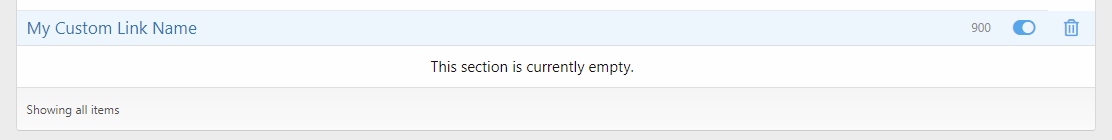Create custom links for navigation
How to create custom links for navigation. Easy tutorial with example settings.
Here are easy steps to quick & easy create custom link in your theme nagivation bar.
- Login to your Admin Control Panel
- Click on "Setup" tab in left menu
- From dropdown menu find Navigation and choose Public Navigation
- Click on Add navigation button in right top corner of opened area.
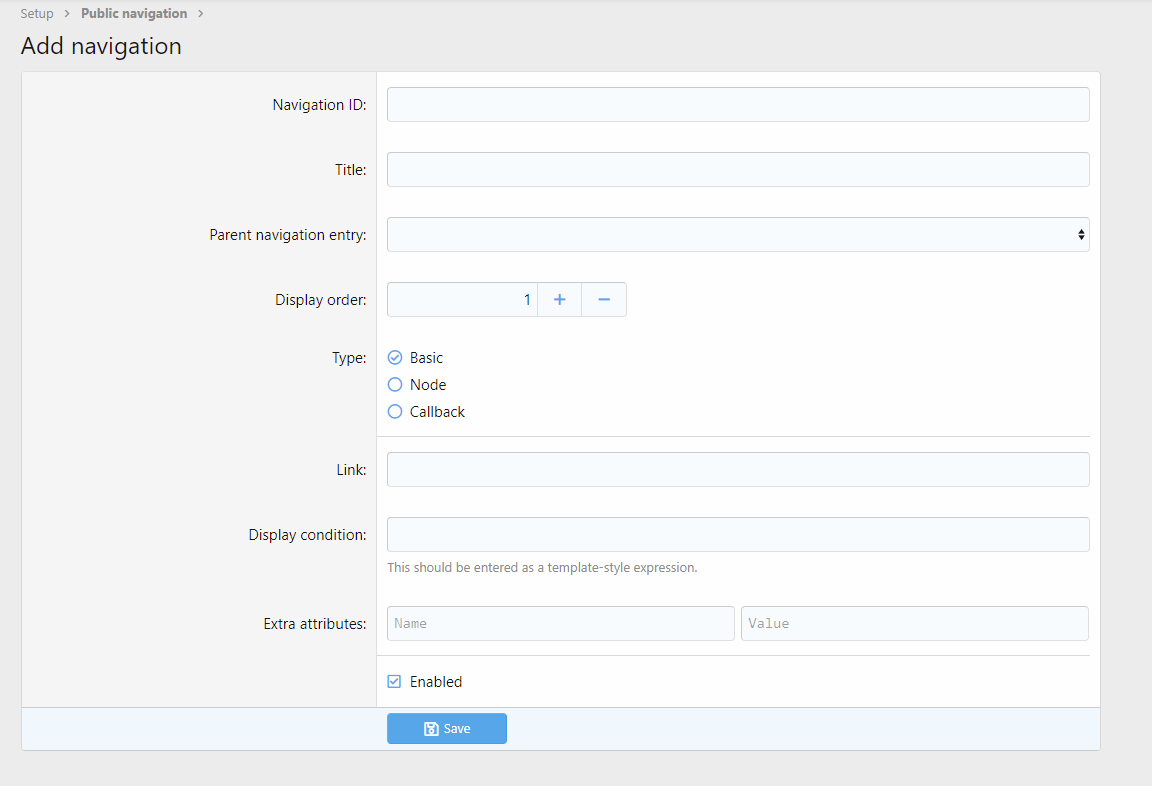
5. Here are example settings for Navigation Link:
Navigation ID: mycustomlinkname
Title: My Custom Link Name
Parent navigation entry: (leave empty)
Display order: 900
Type: Basic
Link: https://stylesfactory.pl
Display condition: (leave empty)
Extra attributes: (leave empty)
Enabled
6. After setting these options click "Save" button.
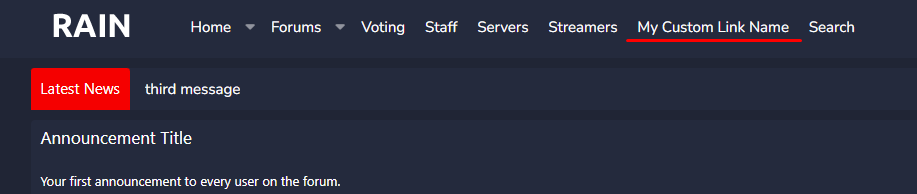
7. In navigation links list you should see: