How to install plugin?
Tutorial how to install plugin.
In this tutorial you will learn how to easly install plugin on your Xenforo forum.
- Login to your FTP server.
- Go to your Xenforo root directory (where your forum is installed)
- Find folder src
- Find and open file config.php
- Under all settings put this line:
$config['enableAddOnArchiveInstaller'] = true; - Save & close config.php
(These few steps enabled installation of plugins from inside your Admin Control Panel.) - Login to your Admin Control Panel
- Click on "Add-ons" tab.
- Click on "Add-ons" link from dropdown menu.
- You will now see extended button in right top conrner of Add-ons list area:
- Click "Install/upgrade from archive"
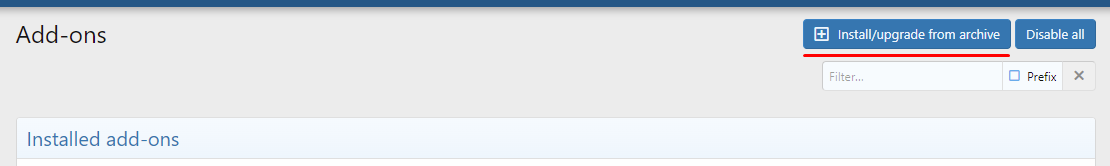
12. Pick your plugin and click "Upgrade"
Remember that this way you can only install plugins for Xenforo. Always check source of your plugins!