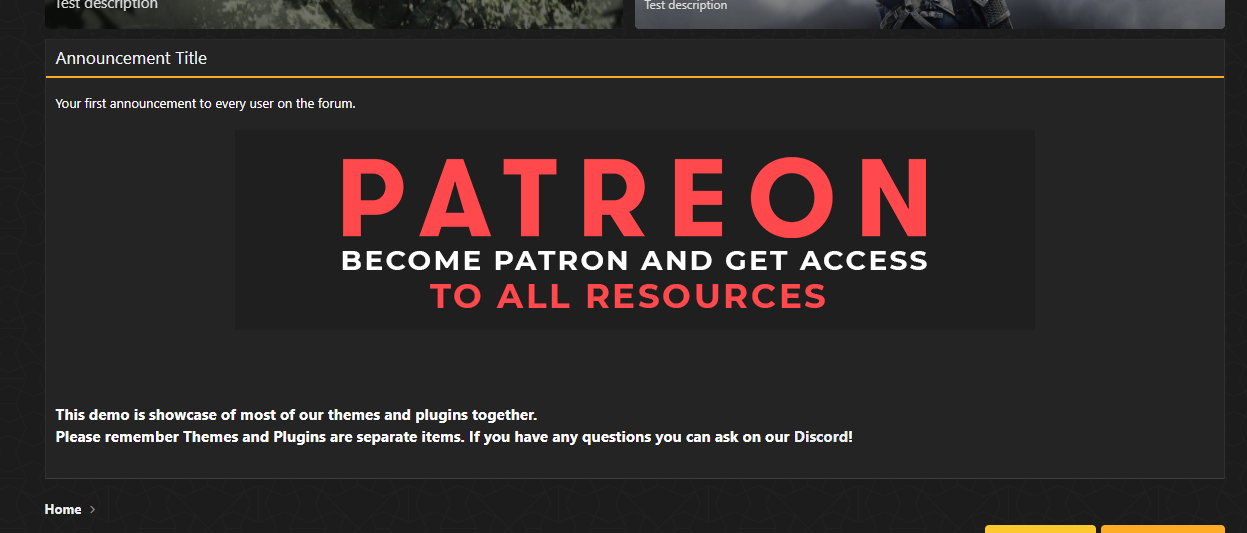Announcements
In this tutorial you will learn how to use "Announcement" feature in SFCore for all StylesFactory themes.
- You need SFCore plugin to make it work. Here you can learn how to install plugin.
- Login to your Admin Control Panel
- Go to "SFCore" tab and click "Control Panel" from dropdown menu.
- From SFCore - Dashboard panel find Announcement
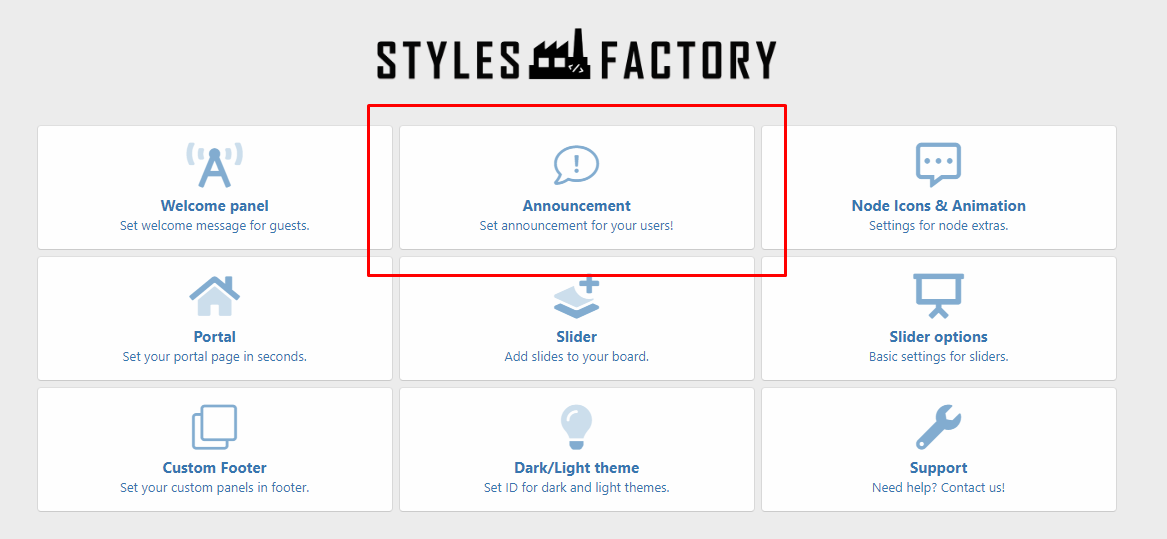
5. Click on checkbox "Announcement" to make plugin work.
6. From "Groups" select menu choose groups you want to view you announcement. By default it's (None) is selected.
7. Choose if you want to show announcements for guests by clicking/unclicking "Guest view" checkbox. By default it's turned on.
8. "Title of announcement" area is setting where you place title for your announcement. By default it's "Announcement Title".
9. "Your text here" is text area where you set all your informations for announcement. You can use HTML there.