Custom footer
In this tutorial you will learn how to use "Custom footer" feature in SFCore for all StylesFactory themes.
- You need SFCore plugin to make it work. Here you can learn how to install plugin.
- Login to your Admin Control Panel
- Go to "SFCore" tab and click "Control Panel" from dropdown menu.
- From SFCore - Dashboard panel find Custom footer.
- "Custom footer" option is for turning on/off your custom footer feature.
- "Title of first panel" you can set title for your first panel in custom footer.
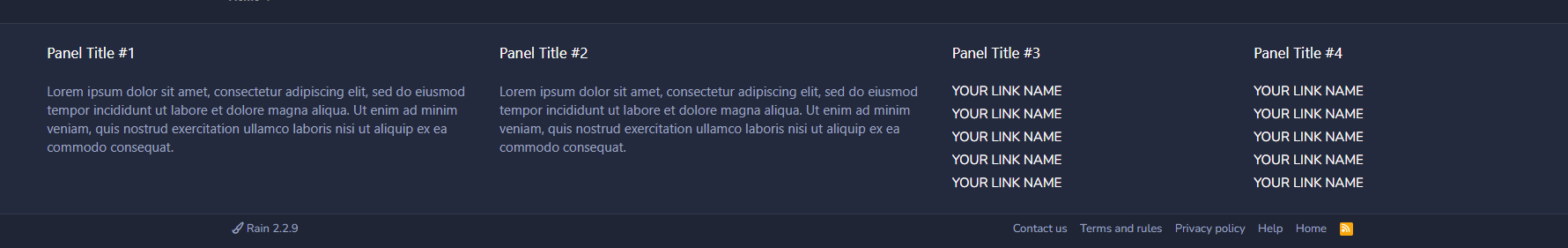
7. "Your text here" you can set description for your first panel here.
Example: Lorem ipsum dolor sit amet, consectetur adipiscing elit, sed do eiusmod tempor incididunt ut labore et dolore magna aliqua. Ut enim ad minim veniam, quis nostrud exercitation ullamco laboris nisi ut aliquip ex ea commodo consequat.
8. "Title of second panel" you can set title for your second panel in custom footer.
9. "Your text here" you can set description for your second panel here.
Example: Lorem ipsum dolor sit amet, consectetur adipiscing elit, sed do eiusmod tempor incididunt ut labore et dolore magna aliqua. Ut enim ad minim veniam, quis nostrud exercitation ullamco laboris nisi ut aliquip ex ea commodo consequat.
10. "Title of third panel" you can set title for your third panel in custom footer.
11. "Your text here" you can set description for your third panel here. By default here are set HTML codes for links.
12. "Title of fourth panel" you can set title for your fourth panel in custom footer.
13. "Your text here" you can set description for your fourth panel here. By default here are set HTML codes for links.