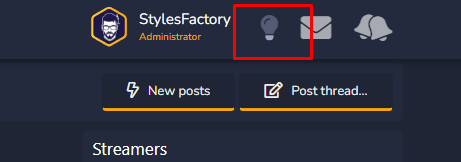Dark/light theme
In this tutorial you will learn how to use "Dark/light theme" feature in SFCore for all StylesFactory themes.
- You need SFCore plugin to make it work. Here you can learn how to install plugin.
- Login to your Admin Control Panel
- Go to "SFCore" tab and click "Control Panel" from dropdown menu.
- From SFCore - Dashboard panel find Dark/light settings.
- "Turn on" option is for turning on/off your dark/light feature.
- "Light theme ID" set ID of your light theme. You can find it going to Appearance > Styles > onhover on theme name and check link. Example https://xenforo.stylesfactory.pl/admin.php?styles/snow.6/edit (6 is your ID).
- "Dark theme ID" set ID of your dark theme. You can find it going to Appearance > Styles > onhover on theme name and check link. Example https://xenforo.stylesfactory.pl/admin.php?styles/snow.6/edit (6 is your ID).
- After setting right ID's you should see light bulb in your header navigation on right.