Partner logo slider
Learn how to show your partner logo in slider as widget on your forum!
In this tutorial you will learn how to set your Ultimate Partner Logo plugin to show your partner logos!
- You need Ultimate Partner Logo plugin to make it work. Here you can learn how to install plugin.
- Login to your Admin Control Panel
- Go to "Ultimate Partner Logo" tab and click "Options" from dropdown menu.
- Here are default settings explained:
Turn on plugin: yes
By default plugin will install and set as turned on.
Height of partner logo: 150px
Width of partner logo: 150px
Default setting is 150x150px. You can change it to your needs but remember it can sometimes scale to fit your widget area. I recommend to use square graphics to avoid problems with bad scaled or pixelated images.
Slides: 3
Here you decide how many slides you want to show. By default it's 3. Sometimes it looks better with 4 if your graphics sizes are not so big.
Listing dot color: #000
Color for small dots under your partner logos.
Listing active dot color: orange
Color for active slide page dot. It hovers with every swipe.
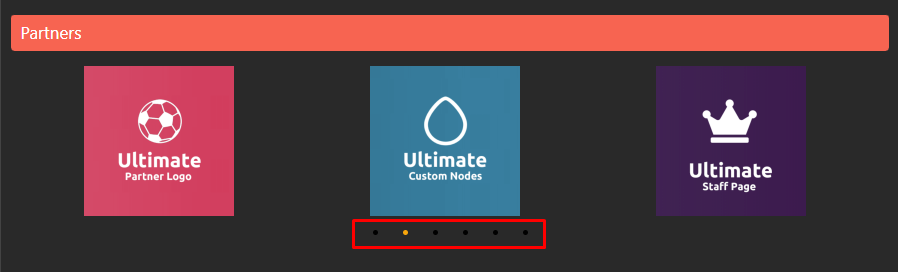
Slides move: 1
By default it's set for 1. You can set it same amount as in "Slides" option. Here you decide how many logotypes you want to show per swipe.
Autoplay: true
By default it's set true. This functions gives your partner logos slider some automatics! Slider will change logos automaticly.
Speed: 3000
By default it's set for 3000. Slides movement speed is important, it can't be too slow.
How to add partner logo?
- Go to "Ultimate Partner Logo" tab and click "Partners list" from dropdown menu.
- You will see "Add partner" in right corner. Click it.
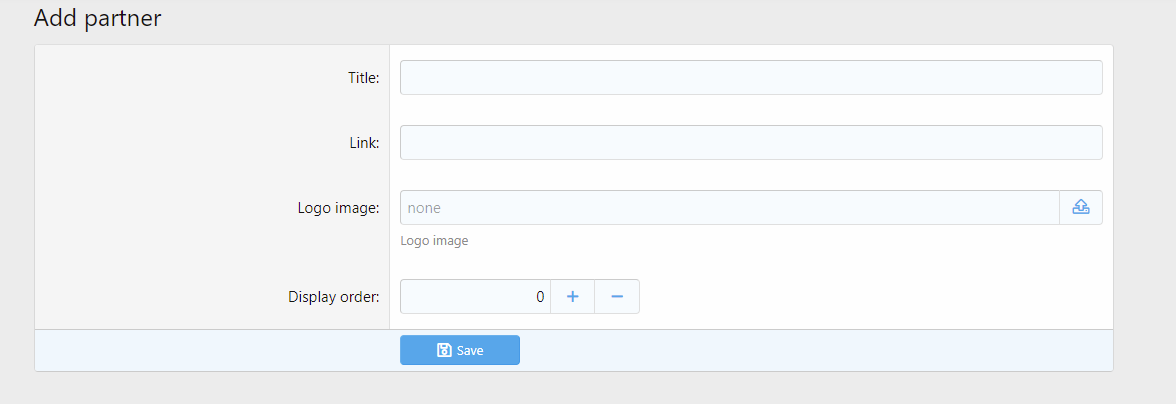
3. In "Title" form put name/title/name of your partner.
4. In "Link" form put full url to your partners website. Example: https://stylesfactory.pl
5. In "Logo image" upload logo of your partner. You can use built-in xenforo function to upload image or put your own link. Example link to external website: https://demos.stylesfactory.pl/data/assets/partnerlogo/front_staff-300x300.png
IMPORTANT! While using upload function remember to use unique image title.
6. In "Display order" set position where you want to see your logo displayed on your website.
How to edit existing partner logo?
Sometimes you will need to change your partner name or logo. It's very easy.
- Go to "Ultimate Partner Logo" tab and click "Partners list" from dropdown menu.
- You will see list of your partners.

3. Click on your partner name you want to edit.
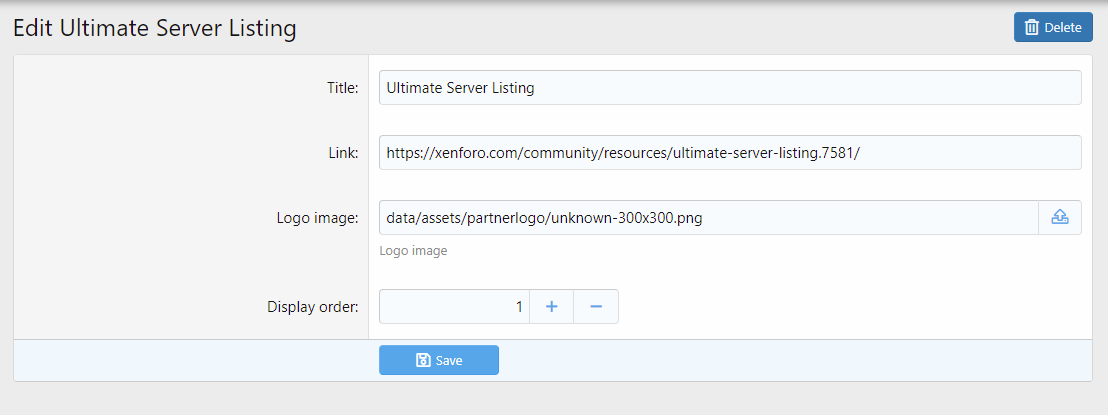
4. Now you can change all forms. After changes click "Save".
How to remove partner from list?
- Go to "Ultimate Partner Logo" tab and click "Partners list" from dropdown menu.
- You will see list of your partners.
- Click on your partner name you want to remove.
- Click "Delete" button in right corner and "Confirm".
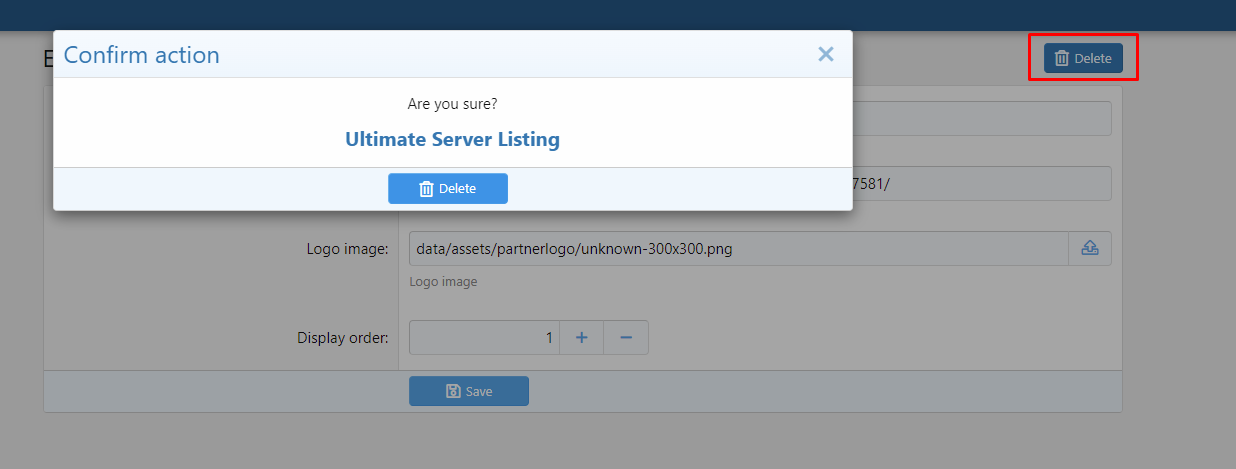
How to make my partner logos visible on forum?
- Go to "Appearance" tab and click "Widgets" from dropdown menu.
- You will see "Add widget" in right corner. Click it.
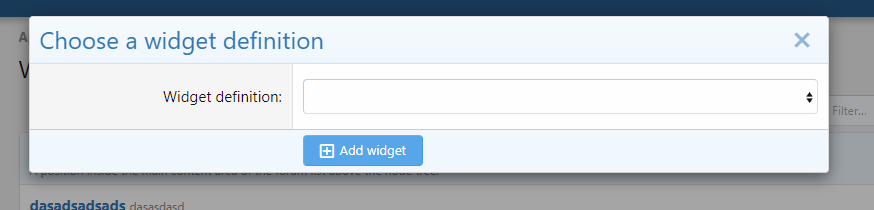
3. From select menu "Widget definition" choose "Ultimate Partner Logo"
4. Choose your display place in "Display in positions". You can choose multiple display placements. I recommend to use "Forum list: Above nodes" and "Forum list: Below nodes".