Welcome panel
In this tutorial you will learn how to use "Welcome panel" feature in SFCore for all StylesFactory themes. Welcome message is box displayed for all guests on your forum. It encourage your visitiors to login or register.
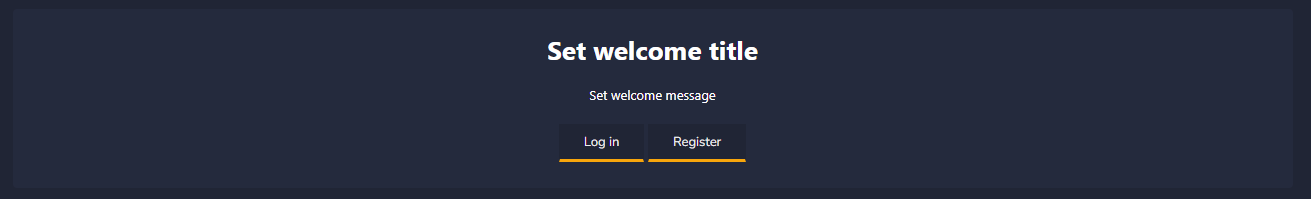
- You need SFCore plugin to make it work. Here you can learn how to install plugin.
- Login to your Admin Control Panel
- Go to "SFCore" tab and click "Control Panel" from dropdown menu.
- From SFCore - Dashboard panel find Welcome Panel
- Click on checkbox "Enable/Disable plugin" to make plugin work or turn it off. If it's checked then feature is turned on.
- "Set your title message": here you set your welcome title (check preview image to see where text is placed. By default it's: "Set welcome title".
- "Set your content message": you can set longer text here which is smaller but can contain some more info about your board and why it's worthy to register. By default it's: "Set welcome message".
- "Set your button text": here you can change name of your button which by deafult is called "Register now!". Login button is set by default so you don't have option to change it's name in plugin settings. You can always try to change it in Xenforo language phrases if needed.